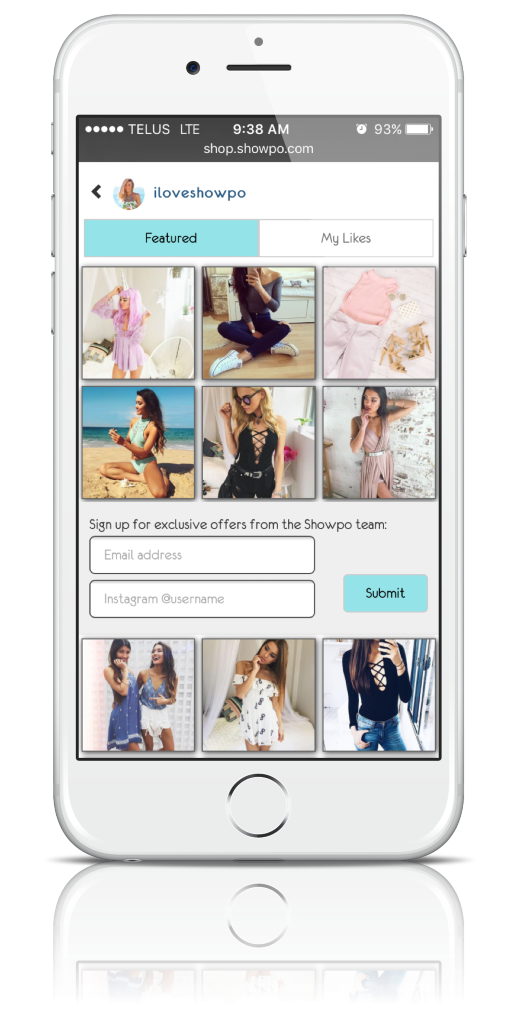Candid's Instagram Storefront lets fans personalize and shop your Instagram feed with a single click, all under a vanity domain that supports deep customizations and fully managed by Candid on our global infrastructure.
While many imitations have emerged that on the surface appear to do the same thing, Candid is the first to deliver an automated solution built for enterprise with a sophisticated content management, delivery, analytics and optimization infrastructure supporting it.
Highlights
- Included at no additional cost in the Premium Package
- Vanity Domains (e.g. shop.brand.com)
- Real-time Revenue Tracking (at content and influencer levels)
- Real-time Publishing (less than 10 seconds from when your post first appears on Instagram)
- Automated Product Mappings (mapping between Instagram content & CTAs applied automatically)
- Complete Layout Control
- Personalization
- Email Collection
- CRM Integration
- Creative Control
- Remarketing
- Custom OAuth Keys
Domain Setup
Edit your DNS settings for brand.com to create a CNAME record that points to brand.getcandid.netdna-cdn.com, where brand is replaced with a unique identifier that represents your brand.
Examples include nike.getcandid.netdna-cdn.com or reebok.getcandid.netdna-cdn.com. The unique identifier that you point to under our CDN host does not necessarily have to match your domain, the two settings are independent, just pick something short and concise.
Typical vanity domain preferences include shop.brand.com or instagram.brand.com or shopsocial.brand.com.
Filter Setup
The Instagram store can be configured to either render a full collection in its entirety or a filtered view (determined using placement pins, hashtags, products, or a variety of other content filters).
Most brands prefer to render only the one stream that corresponds to their own Instagram account in its entirety. However, you do gain more flexibility with the placement pin approach which lets you precisely pick each media that's displayed and gives you a degree of re-usability with onsite displays.
During setup, please let support know which view you would like to use for your store along with the preferred sort order.
Link Style
The link style determines what happens when users click on a media entry in your storefront.
3 link styles are supported:
- Standard: used by the Widget and Wall plugins where media appears in a modal overlay with product CTAs (call-to-actions) below it, or;
- Direct: a single tap on any entry in the initial rendering navigates directly to PDPs (product detail pages), or;
- Hybrid: the behavior depends on whether the media in question is mapped to 1 or more CTAs; if the media is mapped only to a single CTA, tapping on it takes you directly to that link and skips the overlay, but if the media has more than one CTA mapped, the overlay is rendered.
The interface defaults to Standard overlays but you can change this to the Direct or Hybrid options via a support ticket. We prefer the Standard style as it's more functional for users, but you may notice increased traffic (albeit with potentially higher bounce rates) with the Direct or Hybrid approaches.
To preview either option, from your Dashboard, select Preview -> Gallery. Here you can append &linkMode=Direct or &linkMode=Hybrid to test the other styles.
Custom Creatives
Custom HTML can be injected into the header of the store to further customize layout, CSS and messaging. HTML can be directly inserted under the Administration Tools of your collection dashboard using the Mobile Creative field (don't forget to save!). Often brands will also place remarketing analytics tags here as well. To preview creative changes, use the Preview option -> Gallery. When rendered on Candid, any changes will be immediately visible. When rendering on your vanity domain, the changes may take up to 60 minutes to propagate and our subject to our standard caching policies.
Frequently Asked Questions
I'm worried about changing my DNS settings, will this interfere with my primary store?
Absolutely not.
Adding a new DNS record will not in any way interfere with existing DNS records. Nonetheless, if you're worried or otherwise can't change your DNS settings, you can always purchase a new domain for your store and use that instead. Even with a new domain, the procedure would still be to create a sub-domain (i.e. shop, instagram, shopsocial, etc.) via a CNAME record that points to brand.getcandid.netdna-cdn.com. If you like, we can host your store at candid.io/brand as well but most clients prefer a branded domain.
How do we track traffic in Google Analytics?
You have two options.
The preferred method is to simply contact support to have all of your links appended with utm_source=candid&utm_medium=social&utm_campaign=instagram_storefront (NOTE: if your collection was created after Feb 2017, this is now the default and you don't need to apply any changes). Once applied, all traffic originating from your Candid hosted Storefront will be included into channel groupings, which is how you typically want to report on channel performance. Note that this attribution will be different for on site displays where utm_campaign=onsitedisplays.
If you want to take it a step further, you can also install the standard GA tracking code from your Candid dashboard, via Administration Tools -> Mobile Creative (Html). However, you'll want to modify the default tracking code slightly to enable cross domain tracking (see #3 in this article). For instance, if your shop is hosted at www.brand.com, you would add the following to your tracking code on the Storefront:
ga('create', 'UA-XXXXXXX-Y', 'auto', {'allowLinker': true});
ga('require', 'linker');
ga('linker:autoLink', ['www.brand.com'] );
Remember to replace the example tracking ID (UA-XXXXXX-Y) with your own tracking ID. Once setup correctly, you'll notice that links from your Instagram Storefront to your primary store carry a _ga identifier in the URL (e.g. ?_ga=1.23033853.771615949.1468964093). This means it's working correctly.
How do I enable email and/or Instagram username collection?
We're using Auto Mappings so each post to Instagram is also published to the correct PDP but we don't want all of that content to appear on the homepage, how do we control this?
If you simply create a placement tag for the homepage and filter the display there to include only content tagged to 'homepage', this will provide the control you're looking for. It generally is a 1-line change to your existing installation:
<!-- BEGIN: Candid Widget -->
<div style="text-align:center">
<script src="//api.getcandid.com/scripts/widget.js"></script>
<script type="text/javascript">
candid.init({
id: 'cddc2c13-5d14-406c-b5d3-48e17f740b96',
tag: 'homepage',
margin: 10,
width: 150
});
</script>
</div>
<!-- END: Candid Widget -->
Can I remarket to users that visited my Instagram store?
Absolutely! Our stores carry full support for GTM, including ensuring proper placement of the GTM snippet immediately after the opening <body> tag. Please contact support to set this up as it's not supported through the current interface.
From a UX perspective, what native gestures does the store support?
If you have the native Instagram or Twitter apps installed, media shown in the store can be automatically opened in their respective apps. You can also return to the Instagram profile using the avatar in the header and can configure other profile avatars to display on the product overlays and deep-link to Twitter and Instagram.
What else can users do with these stores, other than shop?
Users can create "wish lists" by liking photos throughout the year and coming back to your profile at any time to pull up past "likes" and shop them directly. This is a huge convenience as the native Instagram app doesn't offer an easy way to pull up your past likes on a particular profile. With Shop 'My Likes', users can quickly pull up something they liked weeks ago on your profile.
How should I format my 'Custom Creative' and can I see some samples?
The UI for these stores is based on the latest version of Bootstrap (3.3.4), the world's most popular mobile-first and responsive front-end framework. You can use the Mobile Creative field to inject any markup or CSS into the layout from the collection dashboard screen, here are a few examples of customized stores to draw inspiration from: @monicavinader, @shoptobi, @ilycouture and @flashtattoos.
We use a custom font for our store, how can we ensure consistency?
Great question. If your hosted fonts support CORS, then standard CSS will suffice. For instance, to import fonts hosted by Google, simply include the following:
<link href='https://fonts.googleapis.com/css?family=Open+Sans:300,400,700' rel='stylesheet' type='text/css'>
If your hosted fonts don't support CORS, please send them to us and we will host them for you.
Technically, yes. But in general, any service that requires your Instagram username and password is circumventing the rules and poses huge risks security and technical risks to your account. We highly recommend that you avoid such services and never share your Instagram password with any 3rd party app.
We selected a vanity domain during the initial setup but would like to use a different domain now, how's this done?
We'd like to change the theme and go with a more flat look (removing the CSS box shadow) and using just black and white colors, how do we do this?
Under Dashboard -> Administration Tools -> Mobile Creative, just copy/paste this markup and hit save:
<style type="text/css">
.btn-success,
.btn-success.active,
.btn-success.focus,
.btn-success:active,
.btn-success:focus,
.btn-success:hover,
.open>.dropdown-toggle.btn-success {
color: white;
background-color: black;
border-color: black;
}
.item-media {
padding: 0;
}
.item-inner {
-webkit-box-shadow: none;
-moz-box-shadow: none;
box-shadow: none;
}
.item-likes,
.item-by {
margin: 0;
}
.overlay-link-text, .overlay-link-header {
font-weight: normal;
text-transform: uppercase;
}
</style>
How do we personalize the header with a custom banner the way Marks & Spencer or Omaha Steaks have?
Email support with your image and they will configure it for you, this is hosted on a static file share and injected into the Mobile Creative field. Alternatively, if you have access to the Dynamic UGC for Email Plugin, you can also generate a dynamic collage as your custom header.
The Candid API supports a highlight parameter that's used to "front-load" up to 5 assets. These assets can be loaded in a fixed sequence.
The favicon that renders in the top left corner of the primary modal is a bit blurred on mobile, can we use a higher-resolution image for this?
Absolutely, just email the image you'd like to use to support@getcandid.com, we will configure it for you. We support any dimensions for this component.
We force encryption on all of our subdomains. If we deploy the Instagram Storefront under a vanity domain, will it support SSL?
We can enable SNI SSL support on vanity subdomains for a one-time fee of $199 USD. We will request an SSL certificate from DigiCert, our certificate authority, on your behalf. Once we apply for your certificate a confirmation email will be sent (from DigiCert) to a set of email addresses on your domain and only after the email is approved, we can complete the process. Once you have approved the email, we will work on enabling the SSL certificate on your account and send an email confirming the activation. Please note that this process can take around 7 to 8 business days as we process requests in batches.
Related Topics
Google Analytics Based Performance Tracking